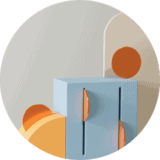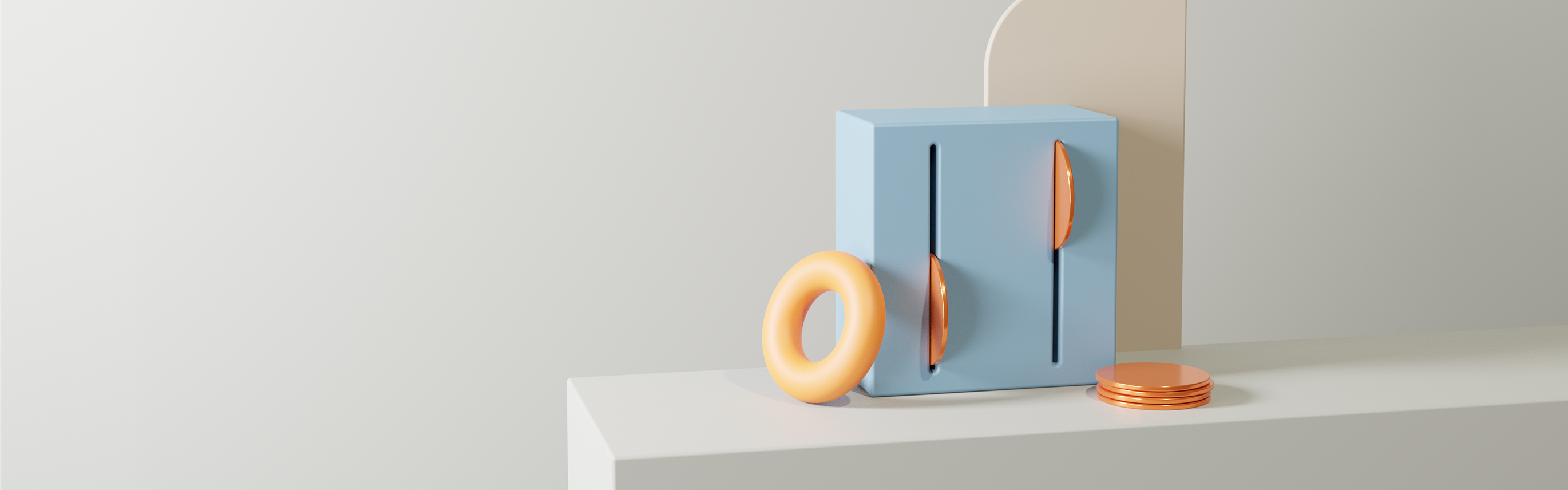We have introduced the possibility to add accounts from the user interface. For countries that use IBAN account numbers, each user can add an account on their own.
List of countries using IBAN account numbers
- Albania (AL)
- Andorra (AD)
- Austria (AT)
- Belgium (BE)
- Bosnia and Herzegovina (BA)
- Bulgaria (BG)
- Croatia (HR)
- Cyprus (CY)
- Czech Republic (CZ)
- Denmark (DK)
- Dominican Republic (DO)
- Estonia (EE)
- Faroe Island (FO)
- Finland (FI)
- France (FR)
- Georgia (GE)
- Germany (DE)
- Gibraltar (GI)
- Greece (GR)
- Hungary (HU)
- Iceland (IS)
- Ireland (IE)
- Israel (IL)
- Italy (IT)
- Kazakhstan (KZ)
- Kuwejt (KW)
- Latvia (LV)
- Lebanon (LB)
- Liechtenstein(LI)
- Lithuania (LT)
- Luxembourg (LU)
- Macedonia (MK)
- Malta (MT)
- Mauritius (MU)
- Monaco (MC)
- Montenegro (ME)
- Netherlands (NL)
- Norway (NO)
- Poland (PL)
- Portugal (PT)
- Romania (RO)
- San Marino (SM)
- Saudi Arabia (SA)
- Serbia (RS)
- Slovak Republic (SK)
- Slovenia (SI)
- Spain (ES)
- Sweden (SE)
- Switzerland (CH)
- Tunisia (TN)
- Turkey (TR)
- United Kingdom (GB)
Foreign accounts requiring additional verification such as USA, CHINA, RUSSIA and others that do not participate in IBAN are added to your account by our Technical Department.
Please contact us at biuro@amronet.pl. In the email, the account number, the name of the bank, BIG, SWIFT, information on the currency of the account and the name of the account holder should be included. Once your account has been checked by Amronet.pl’s Technical Department, we will send you an e-mail with information about adding it and a request for verification.