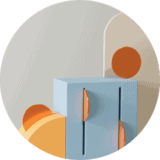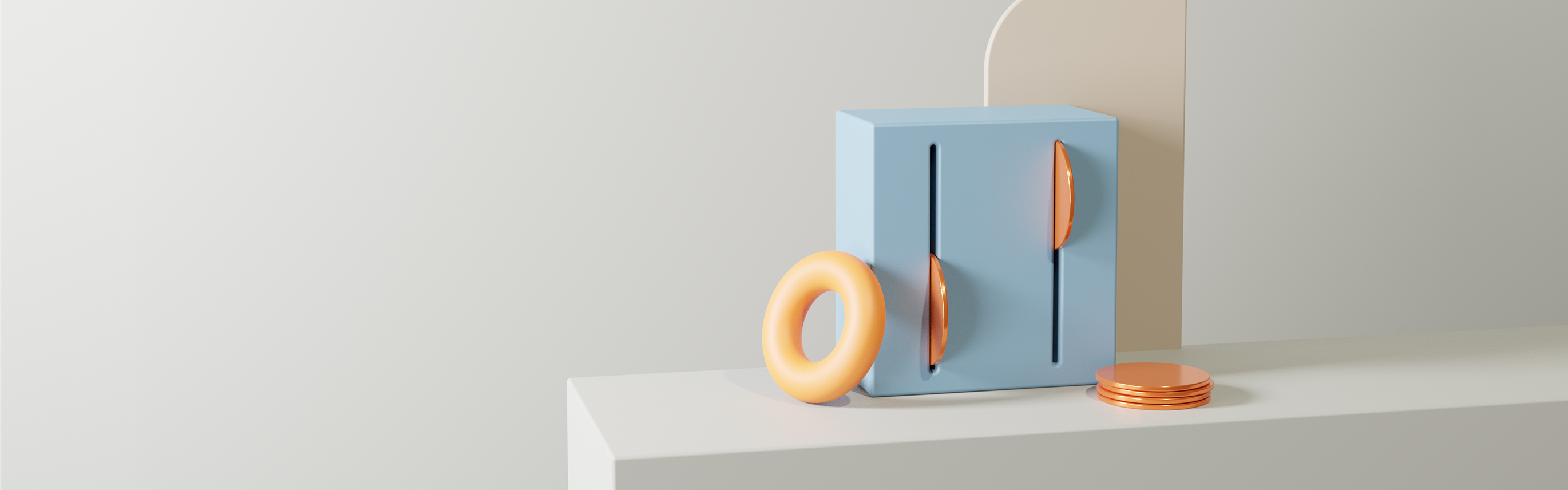After logging into the system, simply go to the CONTRIBUTIONS tab and select accordingly:
- • the currency you wish to deposit into the service;
- • the bank from which you will make the deposit.
After selecting the two options, data for the transfer will appear (recipient’s data, account number, BIC/SWIFT code and transfer title).
Remember!
Select the currency you have available and want to deposit in order to exchange. Example 1: I want to sell euros, my account is in PKO BP. Select in the Deposit tab: EUR and PKO BP. Example 2: I want to deposit Zloty, I have an account with Nest Bank. Select in the Deposits tab: PLN and Other Bank.
In the last step, just log in to your bank and make the transfer to the indicated data.
Remember! If you have any doubts you can always contact our Customer Service +48 533 22 22 55,
pomoc@amronet.pl.